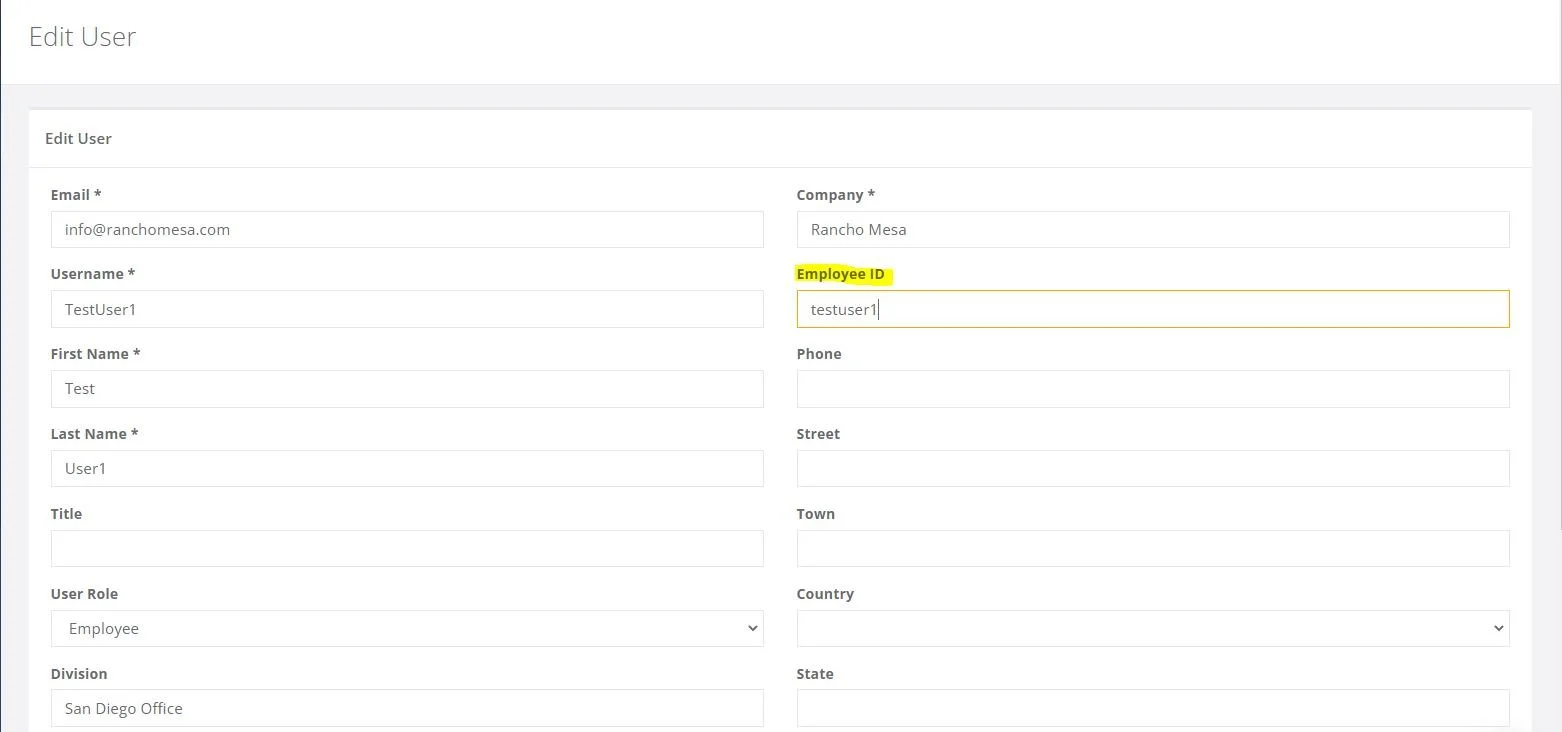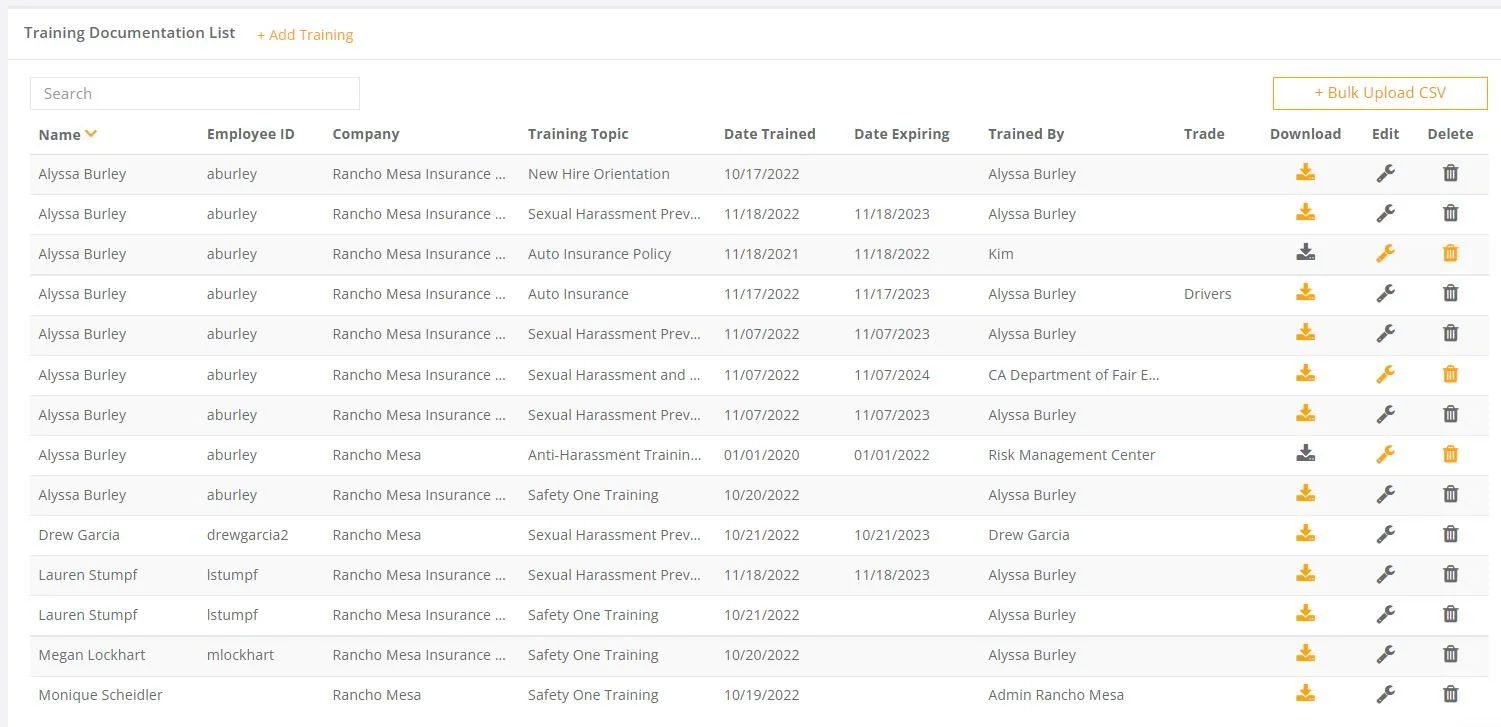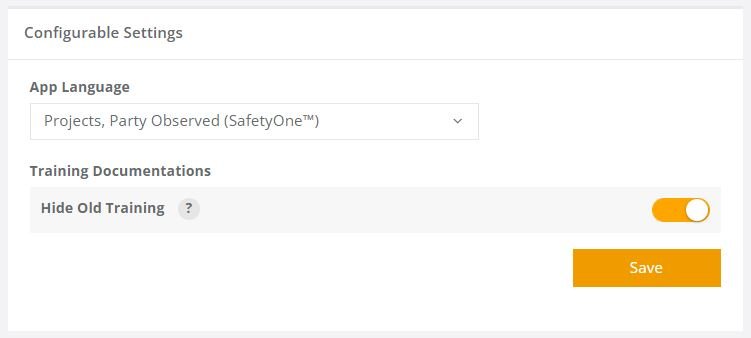How should I use job groups when assigning training?
Job training groups work the same way as employee groups, only you group trainings together rather than employees. This allows you to choose a list of trainings that need to be done within a group rather than having to make each training active when you assign training to employees.
Job training groups work the same way as employee groups, only you group trainings together rather than employees. This allows you to choose a list of trainings that need to be done within a group rather than having to make each training active when you assign training to employees.
For our example, we can create a “Driver Training” job training group for all the driver trainings that are available in the platform..
How should I use employee groups when assigning online training?
Employee groups can be set up when there are employees that are categorized the same way and take the same training. This makes it easier to assign training to a group of people rather than assign them one at a time.
Employee groups can be set up when there are employees that are categorized the same way and take the same training. This makes it easier to assign training to a group of people rather than assign them one at a time.
For example, there might be a group of supervisors that need a specific sexual harassment prevention training course and another group of employees who need a different sexual harassment prevention training. By creating employee groups, these supervisors or employees can be grouped together. This makes assigning trainings easy.
Why aren't my employee's Certifications showing up when we scan their QR Code?
The employee certifications and training history is available via the employee’s individual QR codes when the employee has an employee ID entered on the desktop administrator website and the certification/training record is in the Training section of the desktop administrator website.
The employee certifications and training history is available via the employee’s individual QR codes when the employee has an employee ID entered on the desktop administrator website and the certification/training record is in the Training section of the desktop administrator website.
Note, the Training Documentation “Hide Old Training” option will affect if all certifications/trainings are shown or just the most current version.