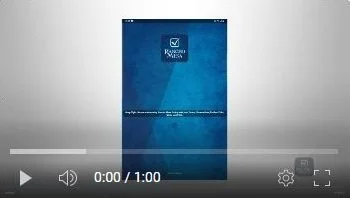Working Offline in the Mobile App
One of the most powerful features within the SafetyOne™ mobile app is the ability to work offline. Working offline (without cellular or Wi-Fi coverage) allows you to perform observations, mobile forms and toolbox talks without the internet.
This is the reason why, when you first log into the app, there is a spinner that sometimes takes a few minutes to load. It’s loading all of the required information so you can immediately start to work offline.
The only modules that do not work offline are Policies and the File Cabinet. If any of the documents in these modules have been opened previously on your mobile device, then, while offline, you will be able to open the version of these documents that were previously opened.
If you try to open these documents for the first time offline, an error message will be displayed that “A problem occurred while downloading your file.”
You will need to download this file once you are back online.